Obtaining & Installing Tilia¶
Obtaining Tilia¶
Eric C. Grimm developed and improved Tilia throughout his career, and you can learn more about Tilia at his primary TiliaIT website.
However, Eric passed away in November 2020 right as the database was transitioning from a Microsoft SQL to PostgreSQL. An updated version of Tilia was in development at that time, and the Neotoma IT team released an updated beta version of Tilia (v3.0.1) that interfaces with the PostgreSQL shortly after Eric’s passing. At this time, you can download Tilia here:
Once the ZIP file is downloaded it can be opened using a program such as WinRAR, 7ZIP or WinZip. The downloaded file contains a single file setup_tilia_X_Y_ZZZ.exe (where the X, Y and ZZZ represent the version numbering). This file is an executable that will lead you through the setup process. Tilia is built for Windows, but can be installed on Macintosh Brand or Linux system using an emulator.
Installing Tilia on a Macintosh or Linux Machine¶
Tilia is built on a platform that requires the use of Windows. Given its popularity however, people have found solutions for using the software on multiple platforms.
Installing Tilia on a Macintosh¶
The following instructions were kindly provided by Jonathan Nichols
To run Tilia on an OSX machine, the following programs must be installed:
Once Wine and XQuartz (or X11) are installed and running, navigate to the “Start” menu in Wine and select “Run”
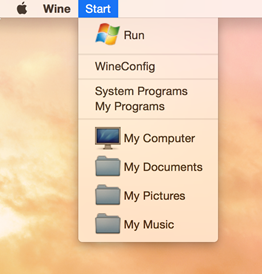
Click “Browse” and navigate to the Tilia installer executable (see Obtaining Tilia) and then click “OK”. Hint: Your regular Mac drive is listed as drive “Z:”
Once Tilia is installed it can be run as any other program through Wine.
Installing Tilia on a Linux Machine¶
If you use Linux you can probably figure it out yourself.
Obtaining Tilia License Keys¶
Different people have different levels of access to the Neotoma database ecosystem. At this time, please email the Neotoma team in order to obtain the appropriate license key for Tilia. If you are a steward and need steward access, please coordinate with the lead of the appropriate constituent database and they can request steward access for you.